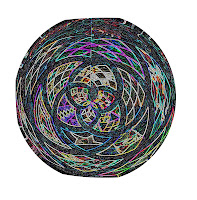

I found that pictures of my quilts offered great opportunities to play. Here's a picture of my "Peacock Blues" and the image, "Rose Window" that came from it.
To do this one I selected a portion of the center of the quilt and copied it to a new layer. Then I used Polar Coordinates, Glowing Edges and finally Plastic Wrap filters on it. The actual image is much brighter than it appears here, and reminds me of a stained glass window.


A second set I did is a little different. It is a photo of a palm tree I took on Tybee Island, Ga, and an alien version of it. For this one, I selected the area
around the top of the palm tree and then selected inverse. In the inverse area I did Solarize, then used Image Hue/Saturation to adjust the colors until I liked them. Then I inversed the selection again to get the top of the palm. I used Hue/Saturation to adjust the color there, used Lens Flare to add the lights, then used Spherize. Hope this inspires someone else!
No comments:
Post a Comment